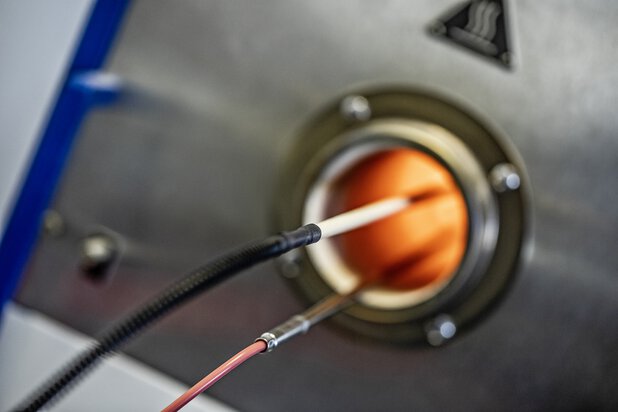JUMO cTRON
Table of content
Is it possible to use a second binary input with the cTRON?
With the cTRON 04 and 08, you can use the setup program hardware assistant to activate a second binary input.
The analog input can then no longer be used to acquire a 0 - 10V signal. The analog input is still fully available for the other input signals, such as Pt100, thermocouple and current.
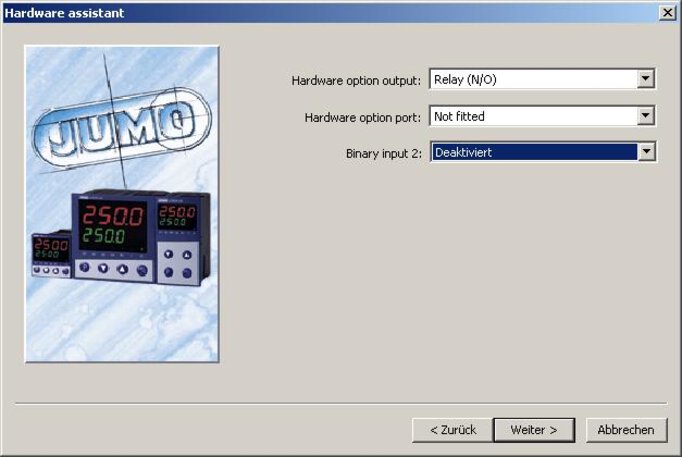
cTron Setup-Programm
Is there a demo version of the setup program for the JUMO cTRON?
There is a 30-day test version available for testing the setup program.
All setup program functions can be used without restriction for 30 days after the initial installation. Setup data transfer, storage and startup are automatically disabled after 30 days.
To enable the setup program functions (even after the 30 days) without a time limit, enter a license number.
You can load the program from the JUMO Website:
I cannot make any settings in the setup program. The background is totally gray. How can I change this?
You have to create a new document (File -> New). Then you can choose whether the setup program should automatically detect the device hardware configuration or whether you want to set up the device hardware configuration manually.
I would like to connect a two-wire transmitter to the JUMO cTRON. Is this possible without an additional power supply??
It is possible to use the 0/14V logic output for this purpose. You can use the setup program to invert the output that has been switched off. This sets the logic output permanently. This function can be implemented with a limit comparator, for example, without the setup program.
Before using the logic output for the transmitter supply voltage, you must check whether the available voltage of about 14V is sufficient for the transmitter power supply and the voltage drop via the cable and the measurement inputs.
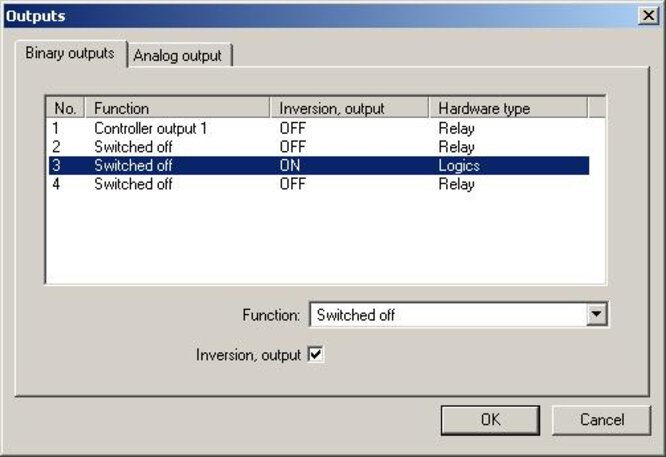
0/14V logic output
Can I install the “analog output”, “third relay output” or “serial interface” options that are available for the cTRON at a later date?
No, modules are not designed for retrofitting with the cTRON.
How do I reset the instrument to the factory data?
To reset the JUMO cTRON to the JUMO factory settings, press “P” and the “Up Arrow key” simultaneously when the power is switched on.
“IniT” will briefly appear in the lower display.
Caution!
The function should only be used if you have the full application-specific configuration or if all the controller requirements for the particular application are known in detail. Third party default settings (made by equipment manufacturers, for example), will be reset to the JUMO standard and will thus be lost
How can I read out the device software version of the JUMO cTRON?
To read out the device software version, press “P” and the “Up Arrow key” simultaneously.
Where do I make the setting for using an RS 422 or RS 485 interface?
The JUMO cTRON automatically detects whether an RS 422 or RS 485 interface is being used.
- ${title}${badge}